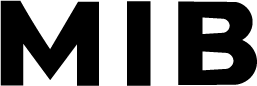Travel Control System
- Client UN WFP
- Date 2014

Overview
The Travel Control System is a comprehensive web application designed to manage and streamline the travel and mission-related processes for staff.
This system ensures efficient handling of travel requests, approvals, and logistics, thereby enhancing operational efficiency and reducing administrative overhead.
Technology Stack
- Frontend: HTML, CSS, JavaScript, jQuery
- Backend: ASP.NET, C#
- Database: SQL Server
- Windows Server on-premises
- Security: SSL certificate, Windows directory authentication.
Key Features:
- Travel Request Management:
- Allows staff to submit travel requests online.
- Includes fields for destination, purpose, dates, and budget estimates.
- Enables attachment of necessary documents like itineraries, visas, and approvals.
- Approval Workflow:
- Implements a multi-level approval process.
- Notifies via email and dashboard alerts.
- Tracks the status of each request, from submission to final approval.
- Itinerary and Booking:
- Integrates with ERP and booking systems.
- Facilitates booking of flights, accommodations, and transportation.
- Stores itinerary details and booking confirmations.
- Expense Management:
- Allows users to record and submit travel expenses.
- Supports expense categories such as transportation, lodging, meals, and incidentals.
- Includes receipt upload functionality for reimbursement purposes.
- Reporting and Analytics:
- Generates detailed travel reports for management review.
- Provides insights into travel costs, frequent destinations, and travel patterns.
- Helps in budget forecasting and cost control.
- User Management:
- Supports role-based access control.
- Differentiates between users, managers, and administrators.
- Ensures data security and privacy by restricting access to sensitive information.
- Notifications and Alerts:
- Sends automated email notifications for request submissions, approvals, and rejections.
- Alerts users of upcoming travel, required actions, and deadlines.
- Integration:
- Integrates with HR systems for employee data synchronization.
- Connects with financial systems for expense tracking and reimbursement processing
Deployment:
- Hosted in Windows Server on-premises a secure server with regular backups.
- Deployed using CI/CD pipelines for seamless updates and maintenance.
Development and Implementation:
- Development Process:
- Requirements gathering through stakeholder meetings.
- Designing the system architecture and user interface.
- Implementing features in iterative development cycles.
- Conducting rigorous testing (unit, integration, and user acceptance testing).
- Implementation:
- Initial deployment in pilot mode to gather user feedback.
- Full-scale implementation across the organization after successful pilot testing.
- Ongoing support and maintenance to address issues and incorporate new features.
Impact:
- Operational Efficiency:
- Reduced time spent on travel request and approval processes.
- Enhanced accuracy and completeness of travel data.
- Cost Management:
- Improved tracking of travel expenses and adherence to budgets.
- Enhanced ability to negotiate better rates with travel vendors based on usage data.
- User Satisfaction:
- Positive feedback from staff due to ease of use and transparency.
- Increased compliance with travel policies and procedures.
Project Success: The Travel Control System has significantly improved the management of travel-related activities within the organization, providing a seamless experience for staff and administrators alike. Its robust features and user-friendly interface have made it an indispensable tool for travel coordination and expense management.